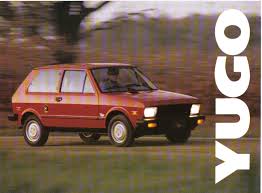Show Me the Images
Your web page needs images.That's easy. We were out in the yard earlier today and took some pictures. They're below. You can right-click on them and save them to your web project. Put them in a folder called images under the Web Content folder.
The image tag has three attributes:
- src - the path and filename of the image. Most images are .jpg or .png or .gif
- alt - the text that displays when you hover over the image or if the image fails to load
- style - allows you to set height, width, border and more
<img src="oldcar1.jpg" alt="Mustang" style="width:304px;height:228px;">
Add a header image to your page:
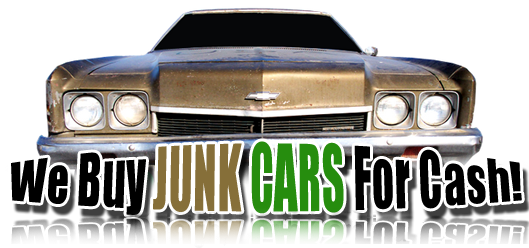
Add some of our favorite old cars as well....
A mustang.. needs work

This was the coolest car at the drive in

Not your father's Oldsmobile

The unfortunate Yougo